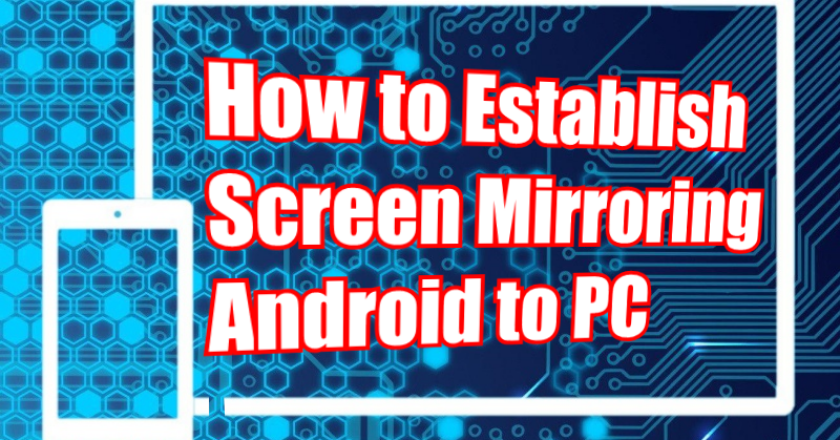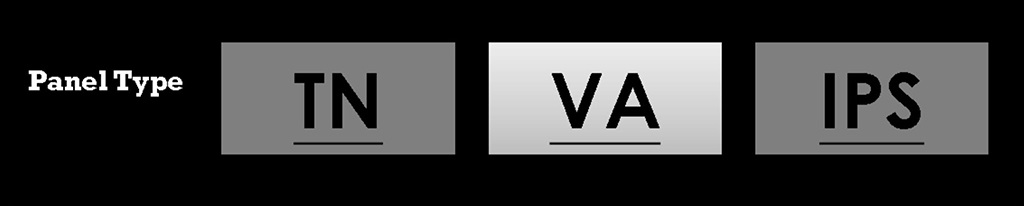Want to try live streaming but with android games & you don’t know how to mirror your Android screen to your PC or Laptop? Here I will reveal how to mirror your Android screen & for its own way, there are actually 2 interface options which include:
- Mirroring via USB cable
Mirroring using a USB cable in my opinion is the fastest and the latency is minimal with good image quality as well. But for the drawbacks you have to enable first in the developer option & enable USB Debugging. To activate this feature is not as simple as when you are mirroring via Wifi & that’s the drawback in my opinion (complicated to connect) – also you are not free to move because android must be plugged in USB when mirroring with a cable.
- Mirroring via Wifi
Furthermore, for screen mirroring using wifi, in my opinion, it is more convenient rather than using a USB cable. Mirroring with Wifi also depends on the specifications of the Android Wifi modem and Router (For now Wireless AC is fast & affordable). With poorer quality & latency than using a cable, another advantage of Wifi mirroring is that you can be free anywhere in mirroring mode as long as it is within range of a wifi router.
Well that’s it for the interface option in mirroring & maybe there are actually other options but I didn’t include it because it’s not worth it (e.g. bluetooth). And furthermore below I will mention android applications that support mirroring with the 2 options above & The application includes:
- Vysor
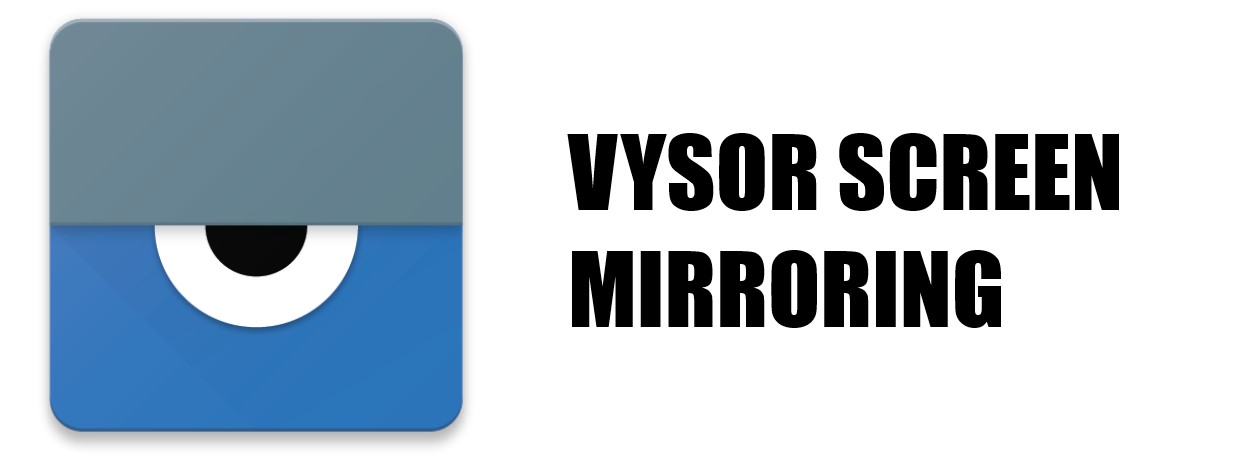
The first option you can use Vysor, with its compatibility you can install Vysor through an installer application or just with a simpler browser extension. In addition, Vysor also supports a variety of OS, be it Windows, Linux or MacOS.
- APowerMirror

Next up is Apowermirror, the same as Vysor, Apowermirror offers more complete features such as cross platform support. So you guys can mirroring android to PC & also vice versa. In addition to these other features are whiteboard and mirroring recording built in.
Well so I think whatever the application is what matters is the stability and quality of the mirroring itself. I can’t say this one is better & on the contrary because each of the above applications is always evolving steadily (and there is other option too, that you can find yourself). So just choose the one that suits you.