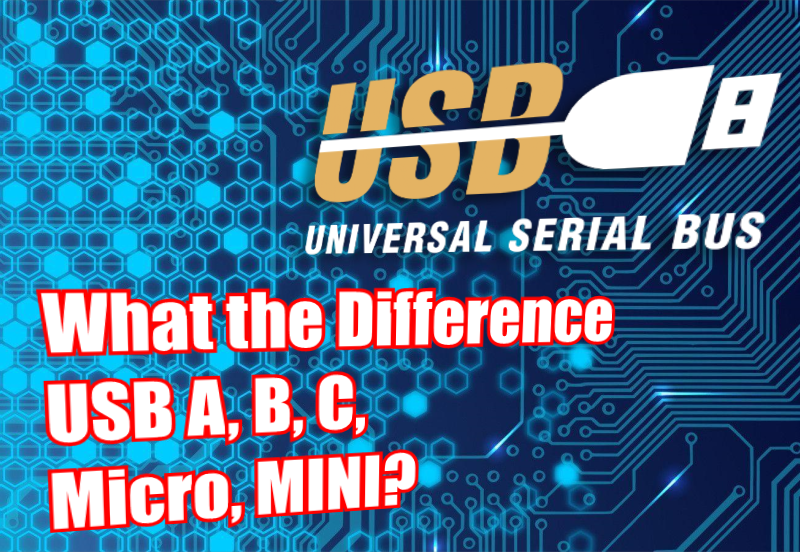Do you have gadgets, laptop phones, printers? then you must have been aware of the USB interface. Yep, usb stands for Universal Serial Bus which is used for data and power transmission in today’s technological devices. In line with its development, this USB interface has undergone many physical changes as well as and for each change also has its own compatibility2. both from the USB version (e.g. USB 1.1, 2.0, 3.0, 3.1) and also the power output that can be streamed on the interface. okay let’s just start from the first one:
- USB Type A

It is the most common type of USB used on many devices, usually used as a base. This USB Type A for now also has 2 versions, namely the standard type and the SuperSpeed type. For the standard type it has 4 pins on its port that supports up to USB 2.0 bandwidth (480Mbps) and in Super Speed it has an 8 pin connector that supports up to USB 3.2 (5Gbps-20Gbps).
- USB Type B

This type of USB is usually used in printer devices, scanners and which is somewhat similar to the scenario. This USB is a rather wide box that can be compatible with USB 1.1 to 3.x data transmission depending on the other end (usually Type A).
- USB Type C

It is the latest version of the USB interface whose use can be reversed up or down because it has symmetrical dimensions. This type supports bandwidth up to USB 3.2 (20Gbps) and it looks like it will also support USB 4.0 in the future. USB Type C also supports power delivery (depending on the manufacturer wants to prioritize bandwidth or power) which can deliver up to 240W of power (*for now). So it is not surprising that this interface is the most commonly found for all devices today, be it laptops, smartphones, monitors, tablets. etc. Because it is the most versatile USB interface for both high bandwidth data transmission and high power transmission.
- Mini USB

Is a USB interface that is often used before switching to a capacitive screen. we can find it on old mobile phones released in 2006 and also consoles such as PSP. Supports bandwidth up to 480Mbps or USB 2.0. In 2007 it was considered obsolete because its dimensions were too large for the latest generation of thinner mobile devices, then subsequently replaced by micro USB which we will discuss below.
- Micro USB

Next is Micro USB, this type of port is quite long used until now it is still used even though it has been widely replaced by USB Type C. The advantage of this port is that its dimensions are smaller than mini USB and have the same features as Mini USB.
So that’s the all interface that i know (i think). Actually, there is another Micro USB SuperSpeed which is a high-bandwidth version of micro USB that can support data transmission up to 6Gbps which is commonly on the hard disk enclosure, which is currently also starting to be replaced by USB type C. Ok, maybe that’s it, hopefully it helps!